Font size:
Stopping the Derby Network Server
Stopping the Derby Network Server
The Derby Network Server allows multiple applications running in different Java Virtual Machines to access a single Derby database.
To stop the Derby Network Server
- Select the Java project, bring up the context menu and select the menu item, Apache Derby, Stop Derby Network Server.
- The pop-up box will appear stating the Apache Derby Network Server is attempting to be stopped.
- If the network server shutdown is successful the Console view will say Shutdown successful.
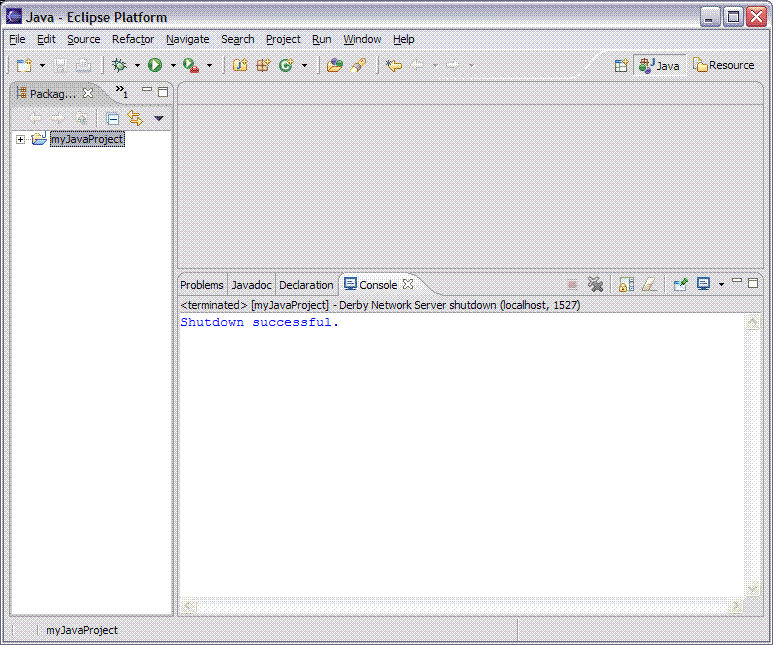
- When the Network Server associated with a particular project is shutdown the green arrow designating a running server which appeared next to the project name, is no longer visible.

