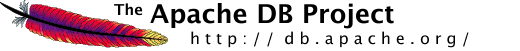| apache.org > db > ddlutils |
DdlUtils' source repository
Necessary software
DdlUtils uses SVN for its source repository. To access it you need a SVN client. Unix and Linux systems usually have the svn tool built in. For Windows you'll need an additional tool like TortoiseSVN. Also, most modern IDEs have SVN support built in or there are plugins that provide this ability.
Unix-based and Linux systems
The svn command is usually readily available in these systems. Here all you need to do is to change to a directory where you want to put DdlUtils into, and then issue this command:
svn co http://svn.apache.org/repos/asf/db/ddlutils/trunk ddlutils
This will checkout the current development version of DdlUtils in read-only mode. This means you can play around with the source without fear for breaking anything as the changes cannot be checked back in.
Windows systems
For Windows systems, one of the available SVN clients is TortoiseSVN which is an Explorer extension. After you've installed it and rebooted you computer (which is necessary because of it nature as an Explorer extension), you'll have additional options in the context menu in Explorer. Change to a directory where you want to checkout DdlUtils, and choose the "SVN Checkout ..." option from the context menu. You'll get this dialog:
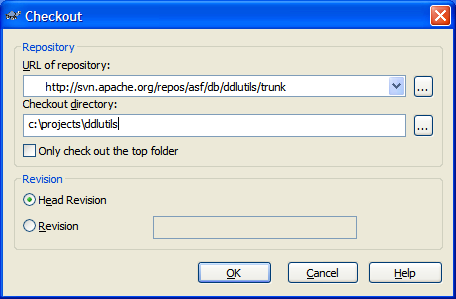
After you clicked OK, TortoiseSVN will checkout to the designated place. Once it has finished you can start using DdlUtils:
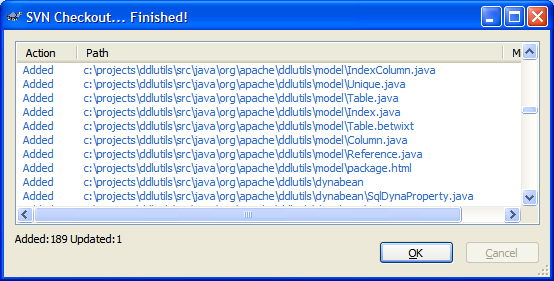
IDEs
For Java IDEs, you usually have to install a plugin in order to get SVN support.
| IDE | Plugin/Extension |
|---|---|
| Eclipse | Subclipse |
| JetBrains IDEA | svn-up |
| NetBeans | Subversion profile |
Please refer to the documentation of the IDE and the plugin/extension for how to install and use the plugin/extension. The location of the DdlUtils repository is
http://svn.apache.org/repos/asf/db/ddlutils/trunk
which you can access anonymously (without user name and password).